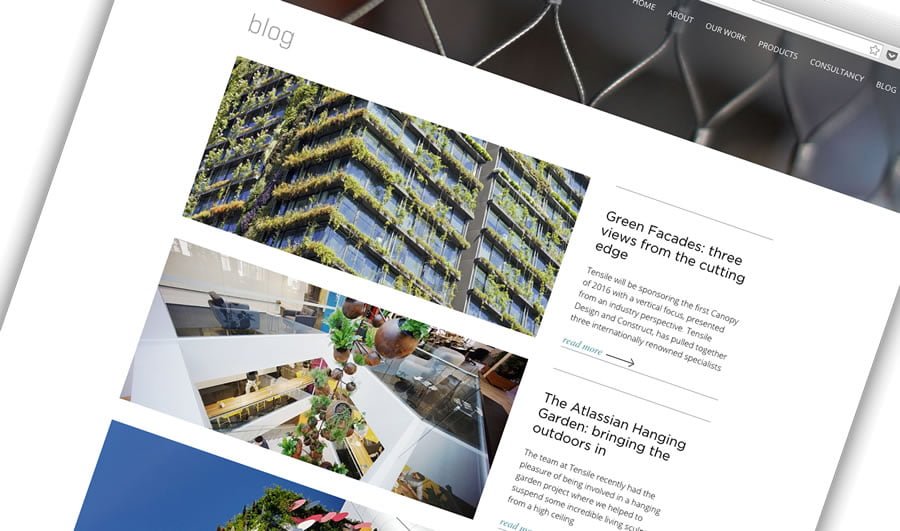
Why should you write blog in the first place?
A blog is one of the key elements of a successful website. This is why.
A blog post widens your net
To motivate you to start blogging it is important to know why blogging can help get more visitors to your site and convert them into leads.
People are endlessly searching online with their questions or problems.
If your blog post provides answers to these questions or problems, then the stranger will find your post and you can potentially turn them into a lead.
A blog helps your site rank
Every time you write a blog post you are creating a new page on your site and you are increasing your chances of ranking in search results, having other sites link to you, plus Google loves fresh content.
A blog allows you to promote offers
Use your blog to strategically promote to these interested visitors and you will hopefully turn them into leads.
A blog allows you to establish yourself as an expert
A blog can help you stand out as an expert in your industry. By providing information and answers you establish yourself as an expert.
Now you know WHY you should blog – here are the 6 steps you need to know to create a successful blog.
Step one – pick a topic for your business blog
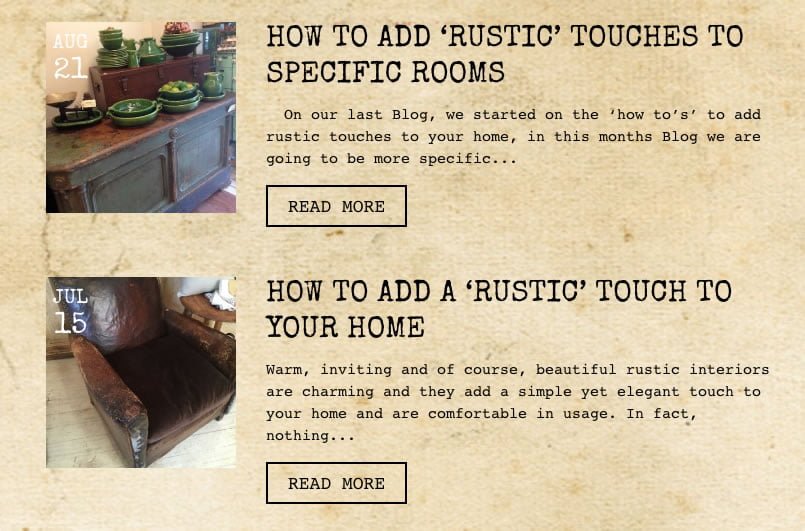
Fundamentally your blog is going to be educational – Rustonline do this well – it is going to answer a question or problem that a potential site visitor is trying to answer whilst searching online.
Come up with topics by thinking about:
- Questions you are frequently asked in your business
- What problems you think your target audience needs help with
- What you think your target audience would like to know about your industry
Check the words your target audience uses
When you have decided on a topic – do some keyword research so you know what keywords your target audience uses.
Focus on one topic per blog
Write about one specific topic per post in that way your post will be:
- Clear for your readers
- Clear for search engines
- Creates qualified traffic to your site as you know the reader is interested in that one topic.
Step two – choose an obvious title
Create a great title by doing the following:
Make the title obvious
- Bear in mind that most readers scan posts – so make the title obvious
- Create a title that is NARROW (not too wide)
- Include long tail keywords in the title
- Make the value of the post clear in the title (e.g. 6 tips to write a blog) so readers know exactly what they are going to get.
For an example of this see Liteco’s blog.
Make the title 60 characters max
Make the title short (needs to be less than 60 characters) as Google only shows this number of characters in the search results – you do not want your title to be cut short. Use word doc tool to count characters.

Step three – create the perfect body
An appealing post has lots of white space
Have lots of white space (empty space on your page) in your blog (dense text is not appealing).
Readers scan so include headers & lists
Use section headers, numbered lists, and bullets to break up your text – remember readers scan.
Bold important information & include images
Bold important information, this allows readers to easily grab key takeaways from the post.
Include connected images to break up your text.

Step four – be found by Google
Optimise your post so it can be found by search engines.
Optimise around your long tail keyword in its different forms and guises – you do not have to keep repeating the same keyword. You can use variations of the keyword or break the keyword up.
Use it in the following:
- Page title + URL
- Post title
- Image alt text
- Body text
- Headers
And include links
Include links where you can. Link to external websites and resources, or to other pages within your own website.
Step five – convert visitors into leads
Strategically promote offers in your posts
Use your blog to strategically promote offers to readers within your post – this offers the reader a next step.
- Include a Call to Action (CTA) as hyperlinked text near the beginning of post (most people don’t read to the end!)
- Include a CTA as a promo box in the side bar (i.e. a button showing your offer)
- Include a CTA at the bottom of the post
- Include a SUBSCRIBE TO BLOG button on your page.
Step five – promote your post
Promote your post to maximise your efforts
- Promote post through out your website in the sidebar (e.g. RECENT POSTS)
- Link from your other posts or site content to other relevant blog posts
- Promote your posts on social media
- Add social share to your posts
- Promote your posts through email blasts to your database of contacts
And lastly …
Check your Google Analytics to see which posts are performing the best and also monitor which posts have the best results from the your CTAs.
And remember … IT CAN BE HARD TO FIND TIME BUT IF YOU CAN, COMMIT TO A BLOGGING SCHEDULE.
